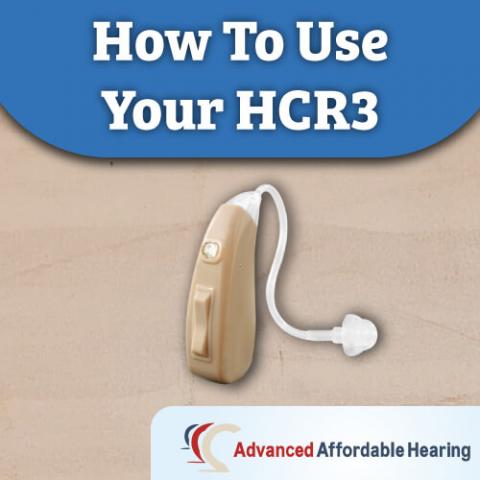
Once your new HCR3 hearing aids arrive, the next step to starting your journey to hearing better is learning how to operate them. We know that it can be a bit intimidating to understand how to use your new device.
So, to make things a bit easier, we’ve created this simple step-by-step guide on how to operate your new HCR3 hearing aids.
Turning ON/OFF
To turn on your HCR3 ON/OFF, press and hold the program button for 3 seconds.
- When the button flashes green, the device is ON.
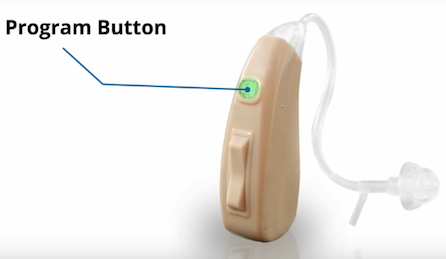
- When the button flashes red, the device is OFF.
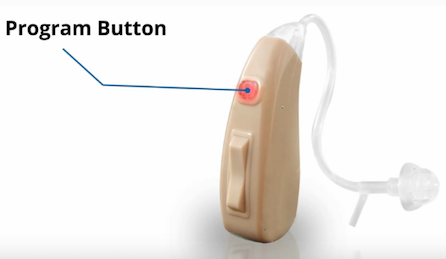
Changing Program Settings
Your HCR3 has 4 preprogrammed settings. To change programs, quickly press the program button. Each time you press the program button, you will hear beeps to indicate which program you are on.
Select the appropriate program setting for your listening environment.
The Programs:
- 1 beep = Program 1 (Normal Everyday)
- 2 beeps = Program 2 (Noise Reduction)
- 3 beeps = Program 3 (Television)
- 4 beeps = Program 4 (Feedback Control)

Adjusting Volume
You can adjust the volume of your HCR3 using the Rocker Volume Control. To adjust the volume, briefly push and release the rocker switch. Each short press changes the volume slightly.
- To increase the volume, press the top half of the rocker switch.
- To decrease the volume, press the lower half of the rocker switch.
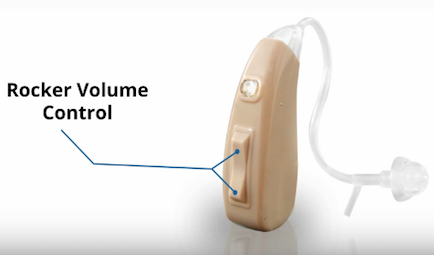
Charging
If you use your HCR3s every day, you will most likely want to charge them each night. Take the following steps to charge your hearing aids:
- Plug your adapter into an electrical outlet.
- Plug your blue charging cable into the adapter.
- Plug the Micro USB end of the blue cable into the HCR3. Once connected, there will be a red LED light that will glow on the HCR3 to indicate that it is charging.
- When the hearing aid is fully charged, the red LED will turn green--it may take up to 3.5 hours for the device to be fully charged and ready for use.
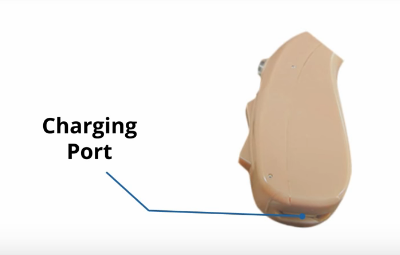
Rather Watch a Video?
If you would prefer to see and hear this information, we have three videos that provide an overview of the HCR3, an explanation on how to charge your HCR3, and finally, directions on how to wear your HCR3.
Find the related videos below.
HCR3 Overview
How to Charge Your HCR3
How to Wear Your HCR3
